Looking to make your own home made movies and don’t know which video editing software to check out? Let’s face it, there are plenty that promise to do the job but usually fall flat. Not able to afford any of those pricey professional and complicated video editing software? Then check out Movavi video suite, your one in all package for editing, enhancing, creating and improving videos. It’s fast, cheap and easy to use and has all the tools and features you require to make those stunning, professional looking movies. Check out this review for more information and details.
About Movavi video suite –
Movavi video suite is your one in all comprehensive video editing software that allows you to range of different things to a video or an image. It allows you to –
Create professional-looking home movies – edit your own videos any way you like, turn any raw, amateur project into a polished, artistic movie or a documentary with Movavi’s special effects, transitions and fades. There are also a variety of different filters that you can use to improve and enhance the quality of your videos. Use effects like twirl, posterize, stripes and camera shake to give your videos an edge and make them more appealing. You can also use the Chroma key effect to transport yourself anywhere, if you’re bored of the same old one color background. Use the Chroma key effect to transport yourself to exotic locations, beaches and even the moon. All you need to is to shoot yourself in front of a green screen and the rest is easy as heck. You can also create slideshows and make longer movies by merging different or multiple clips together by using transitions like fade in and out or twist.
Record your own video footage and soundtrack – want to add your own audio to a video? With Movavi video suite you can add music and audio titles to just about any video you like. You can either choose a song or a track from your library or record an audio using a microphone and add it to your project. You can also save live streaming events like sports events and concerts and add them to your videos.
Convert multimedia files in seconds – forget about unreadable formats, Movavi video suite supports a whole range of different audio, video and image formats. Convert between any formats you like within seconds with zero loss in quality. Formats such as AVI, MP4, 3GP, FLV, MPEG, MPEG-TS, MKV, WMV, SWF, ASF, WebM, OGV, RM, WTV, MP3, FLAC, WMA, M4A, OGG, and more are supported.
If you’re looking to check out Movavi video suite, you can download the 7 day trial version right from the website and if you’re satisfied with what you got you can buy the whole package for a discounted price from the orders page on the website.
If you have any queries or doubts, check out the help and support page at www.movavi.com/index.html
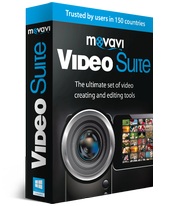
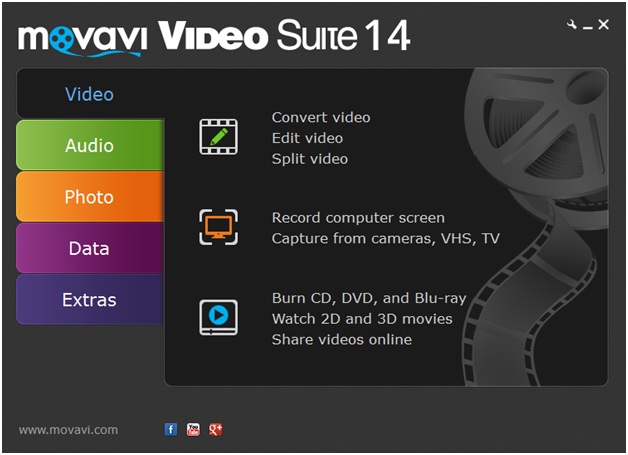
Leave a Reply