To get started creating visually appealing and professional-looking videos using your Mac, you need the software to do so. It isn’t enough to just choose the first one you come across, mostly seeing as video editors tend to have a reputation for being complicated, technical, and difficult for inexperienced users.
The ideal place to start if you’re looking for the best video editing software for Mac is with the Movavi Video Editor for Mac. Not only does it have an extensive selection of features, but it is also extremely straightforward and easy to use – even for beginners.
Because every aspect of the software is intuitive and accessible, the Movavi Video Editor for Mac is the perfect platform to use when you want to edit your videos. In just a few minutes you’ll be able to familiarize yourself with the user interface, features, and how to put them to work. For the most part that will just take a couple of clicks, or some fairly simple actions such as ‘dragging and dropping’ things into place, or adjusting sliders.
Despite being an easy software, the Movavi Video Editor for Mac is no less effective for it. In fact, its features rival anything else out there and will enable you to:
- Trim unnecessary footage out of your videos.
- Cut your video into segments or merge multiple clips into a single video.
- Manually enhance the quality of your videos by adjusting the color settings.
- Automatically enhance the video quality with a single click using the ‘Magic Enhance’ feature.
- Insert background music or voiceovers and manage the audio levels.
- Add stylish animated transitions between scenes.
- Include customizable text in the video to act as captions, subtitles or watermarks.
- Optimize the video for any device or platform with the presets available.
As you can see, the Movavi Video Editor for Mac has all the bells and whistles you’d expect from a video editor of its caliber. By putting these features to work, you should be able to quickly and easily come up with professional-looking videos that stand out and draw attention.
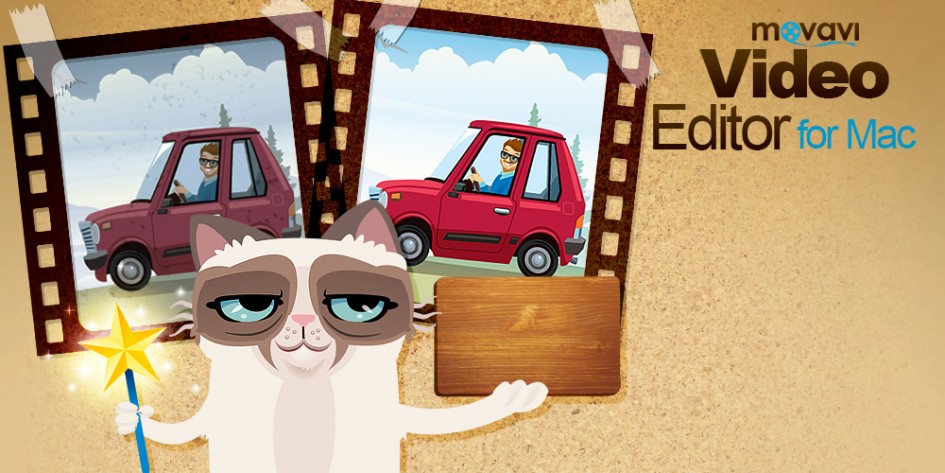

Leave a Reply